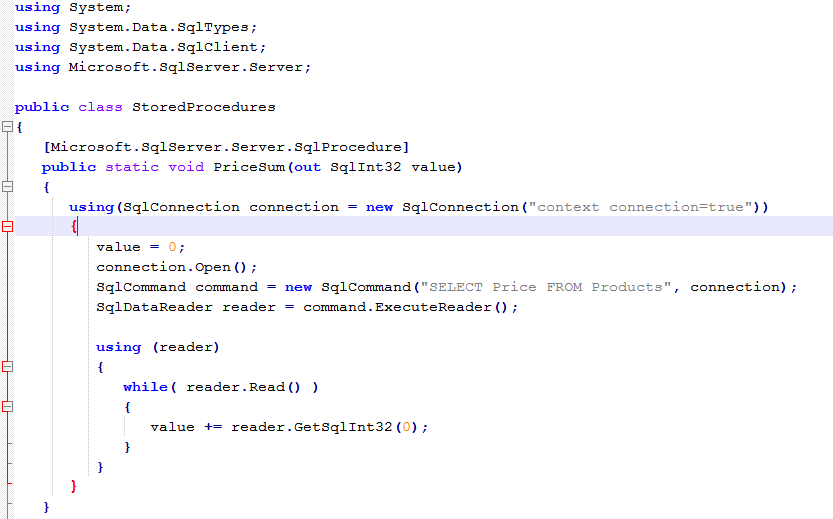I ran into a case where CLR was disabled on one of my servers. If you don’t know what CLR is, in a nutshell, you can run VB or C# code on your SQL Server.
Here is a sample CLR procedure from MSDN that calculates sales taxes.
But, back to enabling CLR on your SQL Server. There is a simple command you can use to enable CLR on your SQL Server.
sp_configure 'show advanced options', 1; GO RECONFIGURE; GO sp_configure 'clr enabled', 1; GO RECONFIGURE; GO |
To check and make sure that CLR is enabled, simply run this select statement:
select * from sys.configurations where name = 'clr enabled' |
Source: MSDN – Enabling CLR Integration