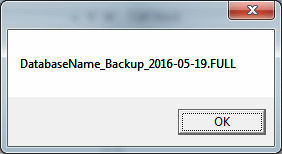Often, you need to see the current value of a variable in SSIS. There are several ways to accomplish this, but my favorite is the Message Box. You can use either VB or C# to display the value of a variable.
First, enable the variable as a read write or read only variable from the Script Task Editor settings:
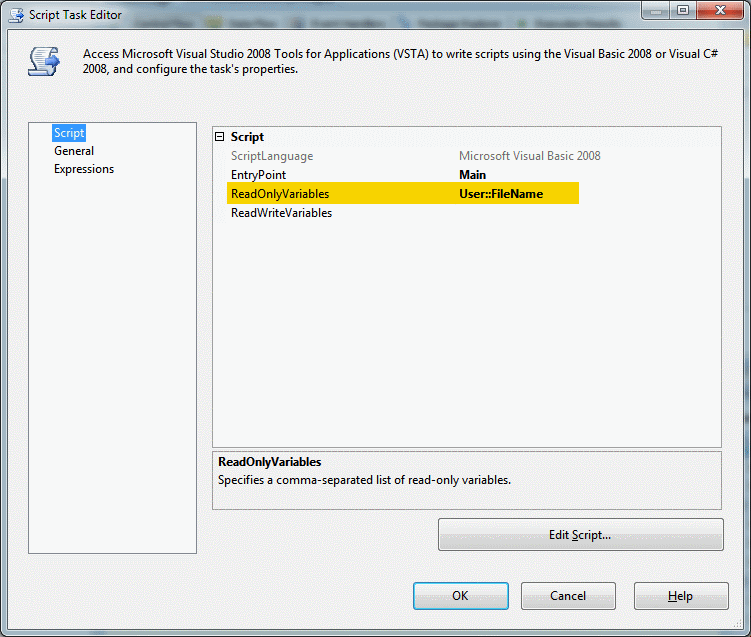
Lastly use the code below to display the current value in a Script Task:
Public Sub Main() ' ' Add your code here ' MessageBox.Show(Dts.Variables("User::FileName").Value.ToString()) Dts.TaskResult = ScriptResults.Success End Sub |
This is all it takes to display a quick, informative message as seen below.