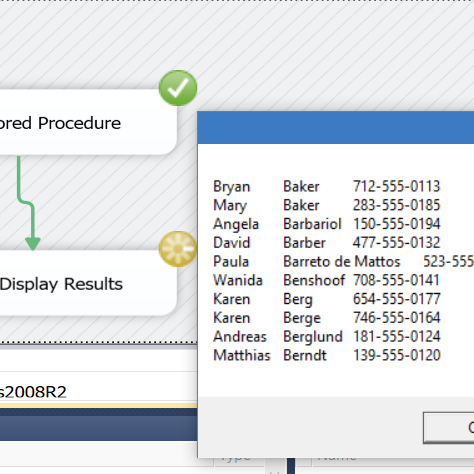
Stored Procedure Results in an SSIS Message Box
I was recently asked if it is possible to display the results of a query / stored procedure in an SSIS Message box. The answer is Yes, with a bit of C#.
Continue reading “Stored Procedure Results in an SSIS Message Box”

