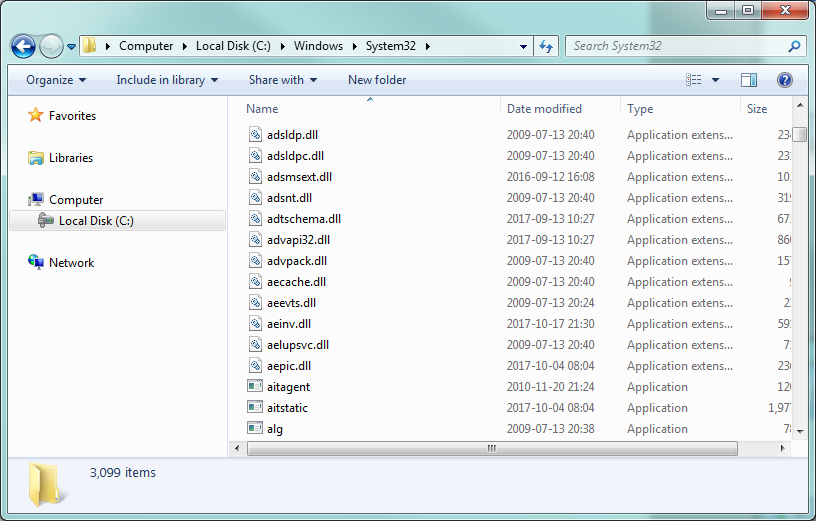Could not install the custom actions. The object could not be found.
I’ve gotten that error more than once from Outlook 2007. The error will appear every time you try to open an eMail and the Calendar may not work at all. Not a good way to start the day. Luckily, there is a quick fix to resolve this error:
- Exit outlook completely.
- Use Task Manager or Process Explorer to ensure that outlook is no longer running.
- In Windows Explorer, navigate to %USERPROFILE%\local settings\application data\microsoft\forms\
- Delete the file FRMCACHE.DAT
- Restart outlook
Now, whenever you open up an item, the error should no longer appear.