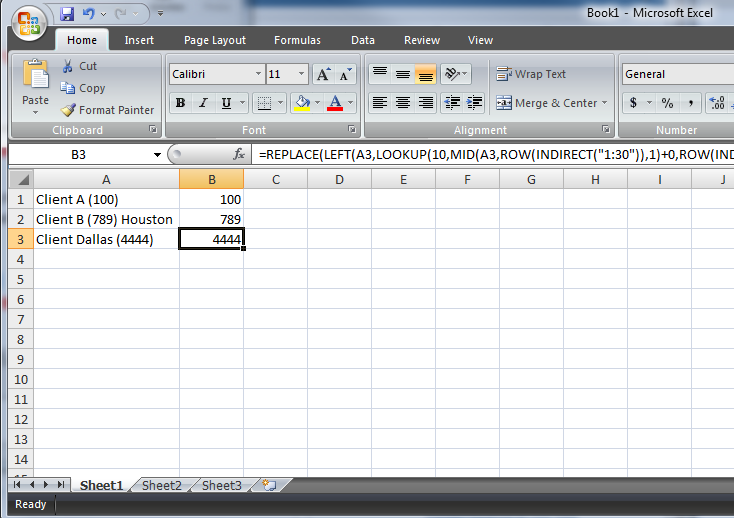Recently, I had to pull customer numbers out of strings from an excel sheet. Sure, you can use trickery like spaces to columns or regex. Excel is pretty powerful, if you know all of the text tools at your disposal. This is how I extracted the numbers for random text
The problem was, each row was formatted differently. So I had several thousand rows that looked like this:
Client A (555)
Client B (789) Houston
Client Dallas (4444)
and so on.
I looked around on some Excel Guru sites and found the following formula.
=REPLACE(LEFT(A1,LOOKUP(10,MID(A1,ROW(INDIRECT("1:30")),1)+0,ROW(INDIRECT("1:30")))),1,MIN(FIND(0,SUBSTITUTE(A1&0,{1,2,3,4,5,6,7,8,9},0)))-1,"")+0
Caveat
Though not perfect, this was exactly what I needed. The one drawback to this code is any cell with non sequential numbers such as:
Client T1000 Loop 360
will not work.