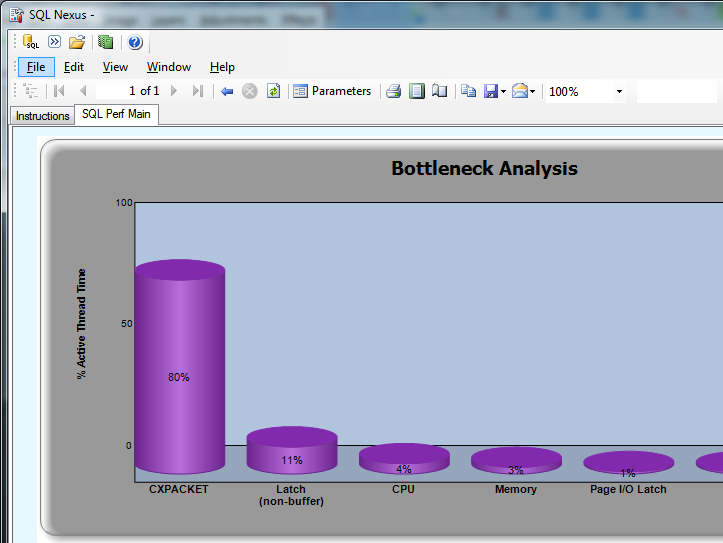After attending Dev Connections 2014, I decided to try out SQL Nexus and PSSDiag again. I had used them several years ago, but the “suite” of tools, if you can call them that, were a bit clunky. After several years, I found that they are a bit better, but still clunky.
Install in this order
To get everything going nicely, I am going to work backwards. You’ll also want to install SQL Nexus on your local machine or a dev box.
.NET 4.0
To run the latest version of SQL Nexus, you must have at least .NET 4.0. You can download the latest .NET 4.0 installer from Microsoft. If you’re reading this, you probably already have .NET 4.0, but just in case.
Report Viewer
To view the reports within SQL Nexus, you will have to install Microsoft Report Viewer and an update.
Report Viewer:
Microsoft Report Viewer 2010 SP1 Redistributable Package
Report Viewer Update:
Report Viewer 2010 – Hotfixes
RML Utilities
Next, you’ll need to install RML Utilities, which will allow you to read the logs generated by the PSSDiag tool. You can find the links to the x86 and x64 installers on the SQL Nexus Codeplex page.
SQL Nexus
The next download is SQL Nexus, which can be found on the SQL Nexus codeplex site. Extract the files to a folder on your local machine. I extracted the zip file to it’s own folder under My Downloads. To execute SQL Nexus, simply navigate to {install directory}\SQLNexus\SqlNexus4.X.X.XX. Note, the X’s will change as the versions change.
Find and double click on the executable SQLNexus.exe. You’ll get a pop up asking what database to connect to. The reason why I said run this on your local is because a new database will be created on whatever server SQL Nexus is pointed to. If you’ve already installed an imported a trace, you’ll be able to look at the trace information.
We’ll look at getting data from PSSDiag next.