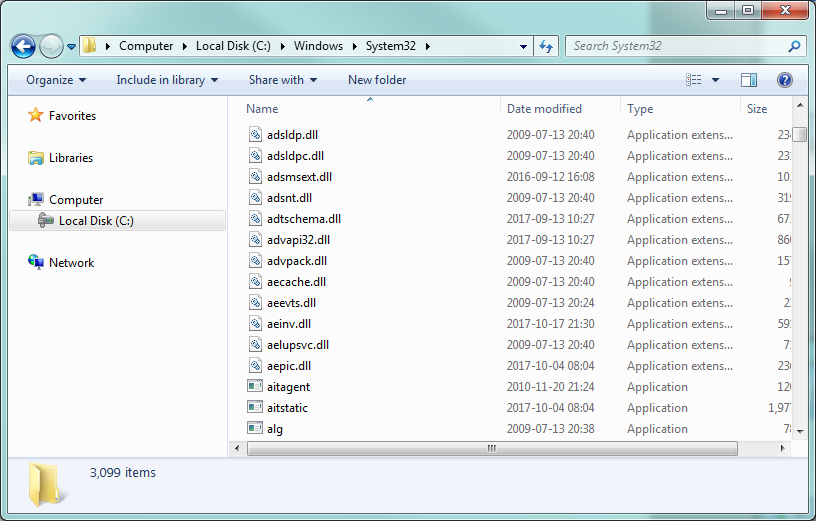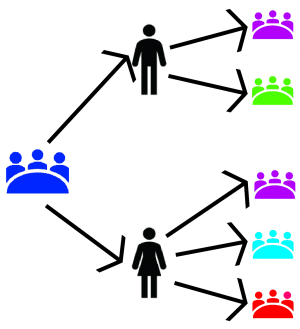Automatic Index Rebuilding
While working on a large project, I found that the queries were running slower and slower as the days went on. We were working with current and historical data and were only joining about 3-5 tables at a time. Each join was bringing back between only about 50K rows or so, and the results were aggregated and tossed up on an SSRS page. Since things were going well at first and started slowing down over time, I figured the indices were probably the cause. If you don’t know much about indices, or you need to brush up on your knowledge, … Continue reading Automatic Index Rebuilding